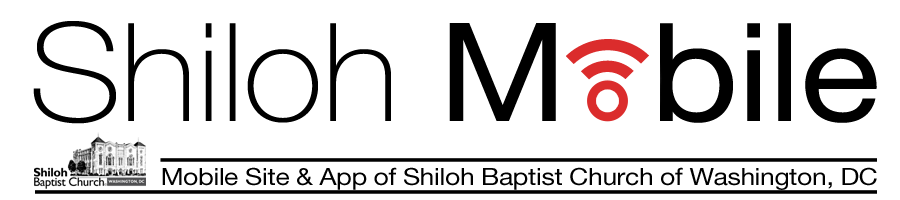Download ShilohMobileDC App
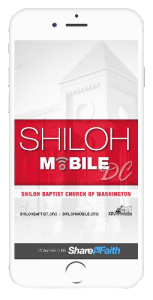
Steps To Download Shiloh’s New App
APPLE DEVICES
(iPhone, iPad, iPod Touch, Mac Computers)
- Touch/Click on the App Store icon on your device.
- In the upper right corner of the screen, touch/click the search box and clear any text from it.
- Type “ShilohMobileDC” in the search field, then hit the Search/Enter/Return button on the keypad/keyboard.
- Touch/Click on the “Shiloh Mobile DC” app icon.
- Touch/Click “Get” then “Install”.
- Once installation is complete you will be able to touch/click “Open” to enjoy the app.
ANDROID DEVICES
(Smart Phones and Tablets that use Google Play Store for apps)
- Touch the Google Play Store icon on your device.
- In the upper right corner of the screen, touch the magnifying glass to open the search feature.
- Type “ShilohMobileDC” in the search field, then hit the search button on the keypad.
- Touch on the “Shiloh Mobile DC” app icon.
- Touch “Install”.
- Once the installation is complete you will be able to touch “Open” to enjoy the app.
NEED HELP?
Our friendly helpers will be glad to help you download our app at the next WiFi Tech Clinic! WiFi is held the first Saturday of every month.
A New App for Shiloh!
 Today we are launching a new era in Shiloh’s history. And a new app too.
Today we are launching a new era in Shiloh’s history. And a new app too.We’re debuting the “Shiloh Mobile” app and website as a casual forum to establish, and maintain, a personal connection with Shiloh’s members and friends. In essence, this site and app are for YOU!
Tell us what you want to see, learn about, read, and that’s what “Shiloh Mobile” will feature. This is a forum where you can have access to content and information that’s relevant to your daily life. So if you have questions about a scripture you’re studying, want to watch a featured worship service, or you just want to get your WiFi fix in the middle of the month, this is the app for you.
When you think of something you’d like to see, send an email to shilohmobile@shilohbaptist.org. In the meantime, welcome to Shiloh Mobile!