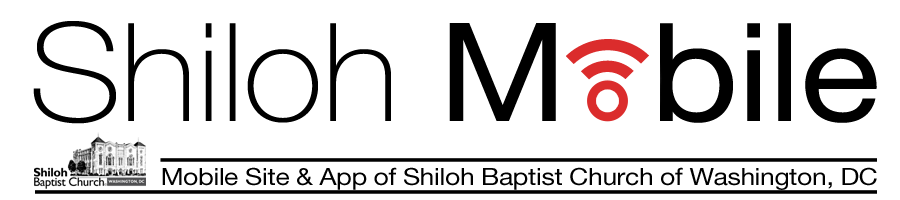Discover Shiloh Mobile: Events
 ShilohMobile.org is the new mobile site of Shiloh Baptist Church of Washington. This site is packed full of information and features for you to explore. So much so, that we’ve decided to give you a guided tour by way of our “Tech Talk” blog posts.
ShilohMobile.org is the new mobile site of Shiloh Baptist Church of Washington. This site is packed full of information and features for you to explore. So much so, that we’ve decided to give you a guided tour by way of our “Tech Talk” blog posts.Today we’ll take a look at the EVENTS page of the Shiloh Mobile site.
Although the Shiloh Mobile EVENTS page has only two elements, it’s packed full of information about what’s going on at Shiloh.
So let’s start at the top.
The first and main element of the EVENTS page is Shiloh’s infamous Dashboard Display. That’s right! The same dashboard that you see in the lobby at church, and on our parent site shilohbaptist.org, is also on Shiloh Mobile.
The second element of the EVENTS page is probably the most important. Flyers! Unlike our more formal counterpart shilohbaptist.org, we’ve included the actual event flyers on the Shiloh Mobile site; and the app too.
Located below the dashboard display, is a collection of image thumbnails. Those are the flyers. By clicking on any thumbnail you can view the full flyer for that event.
Cool right!
Well that’s all for now. Be sure to continue your own exploration of ShilohMobile.org
Senior Friendly Tablets

Hey there Tech Savvy Seniors!
If you’re in the market for a new tablet, we’ve found a couple of options that may interest you.
 First is the Samsung Galaxy Tab 3 Lite
First is the Samsung Galaxy Tab 3 LiteHere are some key features:
- Purse friendly size 7”
- Wallet friendly price under $150 at Best Buy
- 8GB internal memory w/ microSD card slot to expand up to 32GB of memory. That’s enough to hold your games, apps, grandbaby pictures, and more! Just a note, the microSD card must be purchased separately.
- Camera on the back to take photos of others. Sorry, no camera on the front.
- Sync contacts, music, videos, files and more with your other Samsung devices.
- Available for purchase In a Best Buy store or ONLINE

Next is the RealPad by AARP
Some of the RealPad’s key features are:
- Purse friendly size 7.85”
- Wallet friendly price under $200 at Walmart
- 16GB memory. That’s enough to hold your games, apps, grandbaby pictures, and more!
- Camera on the back to take photos of others. Camera w/ mic on the front for video chat and your “Selfies” of course!
- Comes loaded with the AARP App, publications, and tools for retirement and healthy living.
- Purchase ONLINE ONLY
That’s all for now.
If you need help narrowing down your purchase even more, you can come to the next WiFi Tech Clinic (1st Saturday of every month), or send an email to technology@shilohbaptist.org.
Discover Shiloh Mobile: Home
 ShilohMobile.org is the new mobile site of Shiloh Baptist Church of Washington. This site is packed full of information and features for you to explore. So much so, that we’ve decided to give you a guided tour by way of our “Tech Talk” blog posts.
ShilohMobile.org is the new mobile site of Shiloh Baptist Church of Washington. This site is packed full of information and features for you to explore. So much so, that we’ve decided to give you a guided tour by way of our “Tech Talk” blog posts.This week we’ll take a look at the HOME page of the Shiloh Mobile site.
The HOME page is where every website begins. It’s the introduction of sorts to what viewers can expect from the site. The most prominent feature of the Shiloh Mobile home page is the rotating banner. It currently contains graphics with scriptures, event reminders, and of course our Shiloh Mobile DC app announcement (shameless plug). This content will change on occasion so make sure you don’t rush by it too fast. Just a side note, the banner will not take the place of, or function in the same manner as Shiloh’s Dashboard (available under the “Events” tab on shilohmobile.org). The Dashboard is totally different.
Immediately under the rotating banner is the “Verse of the Day”. This section displays a new bible verse every day. After all, we want to “Spread the Word” every chance we get. Feel free to come back every day to see the new scripture.
As you scroll further down the page you’ll see our “New App for Shiloh” intro. If you’ve read our previous Tech Talk posts, this text will seem familiar to you. We thought it was so appropriate that we’d begin our site with it too. This text will eventually change, because the app won’t be new forever.
The final feature on the Shiloh Mobile homepage is a list of ALL the ways you can “Stay Connected” with Shiloh online! Whew! That’s a long list. What does this mean for you? Well, if you’re not on Twitter, then you can follow us on Facebook. If you’re not on Google+, then you can follow us on Instagram. And if you’re not on any social networking sites, then you can always find us on shilohbaptist.org, shilohmobile.org, or download our Shiloh Mobile DC app from Google Play or The App Store (last shameless plug).
That’s all for now. Have fun discovering SHILOH MOBILE!
Download ShilohMobileDC App
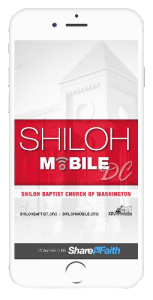
Steps To Download Shiloh’s New App
APPLE DEVICES
(iPhone, iPad, iPod Touch, Mac Computers)
- Touch/Click on the App Store icon on your device.
- In the upper right corner of the screen, touch/click the search box and clear any text from it.
- Type “ShilohMobileDC” in the search field, then hit the Search/Enter/Return button on the keypad/keyboard.
- Touch/Click on the “Shiloh Mobile DC” app icon.
- Touch/Click “Get” then “Install”.
- Once installation is complete you will be able to touch/click “Open” to enjoy the app.
ANDROID DEVICES
(Smart Phones and Tablets that use Google Play Store for apps)
- Touch the Google Play Store icon on your device.
- In the upper right corner of the screen, touch the magnifying glass to open the search feature.
- Type “ShilohMobileDC” in the search field, then hit the search button on the keypad.
- Touch on the “Shiloh Mobile DC” app icon.
- Touch “Install”.
- Once the installation is complete you will be able to touch “Open” to enjoy the app.
NEED HELP?
Our friendly helpers will be glad to help you download our app at the next WiFi Tech Clinic! WiFi is held the first Saturday of every month.
A New App for Shiloh!
 Today we are launching a new era in Shiloh’s history. And a new app too.
Today we are launching a new era in Shiloh’s history. And a new app too.We’re debuting the “Shiloh Mobile” app and website as a casual forum to establish, and maintain, a personal connection with Shiloh’s members and friends. In essence, this site and app are for YOU!
Tell us what you want to see, learn about, read, and that’s what “Shiloh Mobile” will feature. This is a forum where you can have access to content and information that’s relevant to your daily life. So if you have questions about a scripture you’re studying, want to watch a featured worship service, or you just want to get your WiFi fix in the middle of the month, this is the app for you.
When you think of something you’d like to see, send an email to shilohmobile@shilohbaptist.org. In the meantime, welcome to Shiloh Mobile!